Step 1: Select a animation image you would like to add. You can google it or if you currently have any image in your computer then you can simply upload it in TinyPic. Now copy the direct link from tinypic.
Step 2: Go to your notes or simply type "Notes" from facebook search and you will able to find notes.
Step 3: Now the final part adding the image link to body
Just paste this code in the body and replace PASTE THE COPIED LINK with your direct image link <img src=”PASTE THE COPIED LINK“/> for example:-
<img src=”http://tinypic.com/image.gif″></img>
WRITE ANY THING LIKE :-
LIKE SHARE COMMENTS
You can write all the details you want but do not alter this code.
Remember if you have posted direct link it will must contain the .gif at the end of your copied direct link.
You can only add images from the Page mentioned in the First Point.
4. Preview it
Preview the things and your animated image in your notes have been added up. EnjoyTake a look at this note created using the above method








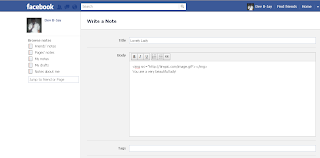

how can i insert an animated image. It seem that facebook have change some thing. My old animated image dont move
ReplyDeleteThe picture is not moving at all.
ReplyDelete