Where can I see friend requests I have sent in facebook? or how can i unfriend pending friend requests ?
Sometimes you send friend request to some people you don't know and for some reason they don't add you back. Well, now if you would like to stop the requests you might looking it in Facebook but couldn't figure it. You might be looking in your friend list but there's only friends who added you back but still couldn't find the friends that are still in pending request. Well, if you want a button that can directly take you to the pending friend request then i will say no. But don't worry about it because Facebook has keep the option that you can see all your pending requests. Follow the below step by step process and find your pending friend requests.Find out pending friend request in Facebook:
Step 1: First, go to your Profile and click Activity log.
Step 2: Now, click on your privacy shortcut icon upper right corner of your profile and click See more settings.
Step 3: In your privacy shortcut page you can see who can see my staff? from there click Use Activity Log.
Step 4: Here you will see all your activities. From left column menu click more to expand your options.
Step 5: Now when you have all the options in left column menu select friends and you will see all your friends that you have added and pending friend request as well by date.
Step 6: Now you will have two options one for edit those who added you back or you added them. And second one is your pending requests. You will see two icons either edit or pending left of all your request. Now click on the icon of the friend you would like to cancel friend request.











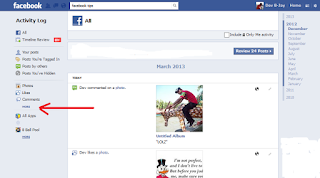


Post a Comment Blogger Facebook