What is Vaulty App
Vaulty is a simple easy to use free android app that allow you to create a text or number password protected vault on your phone where you can simply send your photos and videos to keep them private from others, your data will be locked and password protected and it required to give password for opening the files.
You can grab the Vaulty app free of cost from Google Play, and install it on your smartphone, simply assign your password, and not only that you can also enter your own security question and answer if anyhow you forget your password, and simply send the photos and videos that you want to keep on your vault privately.
By that you can prevent to accidentally show too much at your gallery and feel safe when someone else is using your phone and your private photos and videos will be safe. You can also use some other additional features which you will love about the app.
Additional Vaulty App Features:
1. Private and Password Protected Gallery
When you send your private photos and videos in vault it creates it own private gallery. The app comes with an built in photo viewer and video player which means, you can simply watch your protected photos and videos inside the vault without using any other apps on your phone.
The pin code or password that you have selected while installing the app on your phone can be changed lately. Not only that you can also remove the password and keep it with no password protection.
2. Mugshot
It is one of the most exciting and powerful feature that comes with vaulty which lets you to catch intruder or suspicious people out of your trusted people. In case someone tries to enter your vaulty by entering a wrong password, vaulty simply catch a picture of them using the front camera and save it inside your vault. That means you can find out the people who tries to enter your vault without your permission. When you will login to your vault you can see the picture of the intruder who tried to access your vaulty without your permission.
3. Online Backups
The online backup comes with the premium vaulty, where you will required to pay some extra bucks. You can preserve your phone's precious memory with an automatic online backup of your hidden picture and videos. In case you lost your phone, stolen or broken, the vaulty will restore all your data on your new device. You can also use the feature to transfer your data to another device as well, all you need to do is login to your vaulty account online and transfer the data to your new device.
4. Access Management
One vault is not enough for you, you want to create separate vault for your private photos and videos. Then its another cool feature that let you create more than one vault. Therefore you will have the option for different photos and videos in different vaults having different passwords. It is one of the great ways that you can simply organize pictures and videos or let someone view only some of what you are hiding. So, you can create a separate part of your vault system.
5. Easy drag move in and move out
If you are thinking of how you will move the photos to vault and lock them or unlock them than do not worry. Moving each of your photos and videos to vault made very easy by vaulty. All you will need to do is just select your photos and videos, than simply tap on the share button and choose vaulty. You will not required to enter your password each time when your transfer files to your vault.
In case of you would like to take back your photos or videos from the vault you can simply open a photo or video on your vaulty and click on the lock button provided above the photo or video will be moved back to the location from where you have taken it. Remember that when you unlock any data from the vaulty it will be restore in the same place where it was before.
6. Photo editor
Vaulty also comes with another great built-in feature where you can edit your photos inside vaulty. The powerful photo editor comes with lots of filters and effects to provide your photos from basic to advanced retouching. You can simply edit all your photos as you like without taking it out of the vault.
The Vaulty is one of the great free app, and you can also share your photos and videos directly from Vaulty, clicking on photos from its private camera, create and organize albums or folders, sort by date, name, size or type and lot more features that can blow your mind and make it easy to use.
Vaulty is one of useful hide and lock app for android devices.
Download Vaulty From Google Play Store











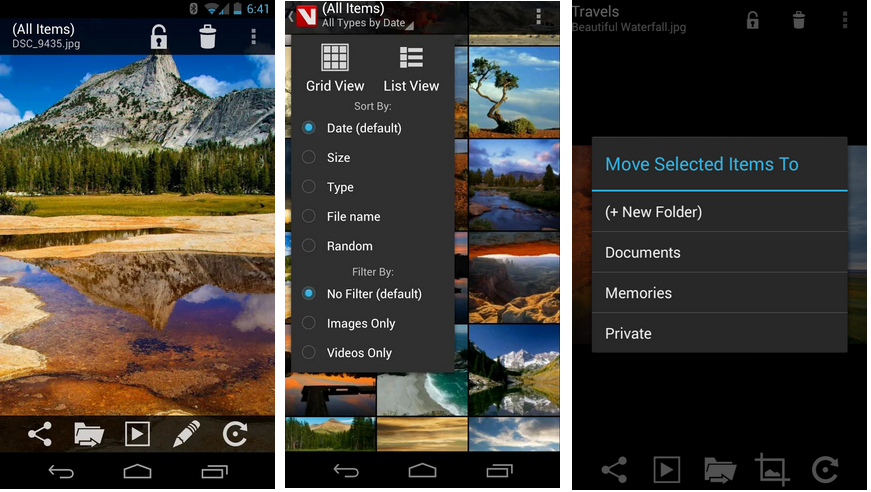
Post a Comment Blogger Facebook