Here is the list of things you should learn about Facebook Timeline:
1. Limit the Audience for Past Posts in Timeline
2. Organize your friends into sub-lists of friends in Timeline
3. Hiding your profile information in Timeline
4. Privacy Settings and Hide single posts in Timeline
5. Change date location of your albums and photos in Timeline
6. Adding custom events to your Timeline
7. Change cover photo of your Timeline
8. Set up your friendlist privacy in Timeline
9. Wall posts private in Timeline
10. What is Facebook activity log and how you can use it in Timeline.
Limit the Audience for Past Posts in Timeline:
So, you want to limit your status updates for the public as no one wants to share their status with strangers. Now in Facebook Timeline it has become very easier for us to set up the Privacy Settings for our status updates through "Limit the Audience for Past Posts" option all you need to do is go to your Facebook Privacy Settings page. Now click on "Manage Past Post Visibility" and then click "Limit Old Posts" after that select your settings for "Public" to "Friends Only" but on some other cases it won't going to affect on updates that are already limited some other ways via Facebook.
Organize your friends into sub-lists of friends in Timeline:
Organizing friends become very easy inside Facebook new Timeline. You can organize your friends and add them into a list for example : family, popular friends, close friends and you can even have the option to create your own list to manage your friends. This is very important for most of the people because we do have lot of contacts i mean friends on Facebook so it is important to organize them in such a way that we can find their updates easily.
What is List and how to organize it
View your Facebook lists
Hiding profile information in Timeline
Sometimes we really hate when unknown people or new friends see our profile information and knows what we like what we hate our date of birth phone number relationship status emails and others. To set up a privacy for that particular purpose we have to control the privacy settings from the about settings page. Go to your timeline profile and on the right top corner click on "About" after that you can see all your information like Work and education, History by year, about you, basic info, contact info, family list and others. Now choose the sector you would like to edit. For me i am going to edit contact info so i click on the "Edit" button right after the contact info text. Now when a new window popup i can individually select privacy for each of my information. So, now select audience selector right after each of your information and change the settings as you want it to be.
Privacy settings and Hide single posts in Timeline
You can easily hide any updates that you have made in Timeline. Setting up privacy that may be the post will only viewable by your self or may be only for your friends.Go to your Facebook Timeline profile. Now wait until your full profile loaded successfully. Then hover over the update that you want to hide. Now when you see the pen income "Settings" click on it and select hide from Timeline. You can also select privacy for the post.so that you can select who will able to see your post, for example: public, friends, friends except Acquaintances, only me or Custom, Close friends and your other lists as well.
What is Acquaintance list on Facebook
Change date location of your albums and photos in Timeline
In Timeline there is a new option that you can change the date of your album. For example : you might have taken a picture 2 months ago but now you are going to upload it. All you need to do is just upload the image and "Change the Date" of the album.You can even change the date of your old pictures and albums. Go to your album and select "Change Date". We have already explained about how you will able to change the date in Timeline - How to change the date of story albums events on timeline
Adding custom events to your Timeline
You can add more custom events to your Timeline. For example you have a bunch of Ticketmaster stubs for concerts you have been to. You can easily enter them all with the dates and locations of the concert, and they will be mix in with everything too. Use the Life Event link for that.
Change cover photo of your Timeline
Timeline new cover photo really gives a life to our profile. As it become a big top banner that makes the layout of our profile dynamic. We have already explained everything about how to edit add reposition and make your Timeline cover more artistic read our article - How to add change repostion cover photo on timeline
Set up your friendlist to be private in Timeline
Sometimes we do like to hide our friendlist from other people.Because of many reasons like people send friend request randomly and other issues. So, how you will able to set up privacy for your friend list on Timeline. First of all visit your Timeline profile. You will see a Friends with 6 of your friends photos just after the top cover photo or you can select "See All". Then it will pop right, now look for the "Edit Friends" button and simply click on it. Then select the settings you would like to setup that whom you would like it to view.
Wall posts private in Timeline
If you don't want the posts your friends make on your wall to be visible to the other people on your friends list (making them private), go to your Privacy Settings page, click on the edit link for "How You Connect", and change this setting to "Me Only". You can also select Custom to make it so only certain people can see your wall posts.
What is Facebook activity log and how you can use it in Timeline
In timeline profile you can see a new tab "Activity Log" you might have a question what is actually this activity log mean ? it means it recorded all the activities of your Facebook life. Your activity log is only visiable for your self. The status you have comment on, the likes that you have made, the photos you have comments, the links you have visited, the pages you likes and all others activity you have done on your Facebook life will be on your activity log. For more info: Facebook Activity Log
After you have setup everything like your Privacy settings and all other settings, now you have the option to view your own profile as your friend. So, that you could verify and see how your profile looks for your friends.All you need to do is Go back to your Timeline profile. now Select the option "View As" click on it.Now inside the box type any of your friend name to view as your friend. This option is very useful if you have selected any custom privacy. Because when you see your profile from your friend you can simply view what your friend will actually able to see on your profile. Now if you want to view your profile as public then click on the public button and you will able to view your Timeline profile as public.








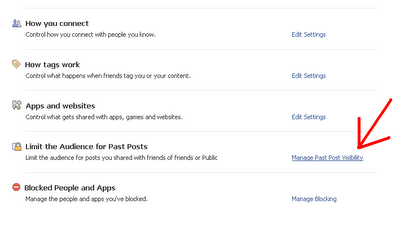














pl tell me how to remove timeline from facebook i dont like at all...:(
ReplyDeletethis is a joke.
ReplyDeletewhy should we have to go thru thousands of posts & edit them?
How to organize it where it is laid out how we want?
We can't
we are stuck the way they want it.
We can not easily find anything on our pages. It is driving us insane.
the only thing nice about time line is the cover photo Section. the rest sucks how it organizes. It looks like a disoriented mac