Simple 4 Digit Passcode Lock For iPad iPhone iPod Touch
Step 1:Open Settings
Step 2:Tap on General
Step 3:Tap on Passcode Lock
Step 4:Tap Turn Passcode On
Step 5:Enter a four digit passcode
Step 6:Re-Enter the same passcode again to confirm
And you are done with the 4 digit Passcode lock for your I device.Now if you wish to give more security and want to use Strong alphanumeric Passcode Lock then follow the instruction below:
Strong alphanumeric Passcode Lock
Step 1:Open Settings
Step 2:Click on General
Step 3:Click on Passcode Lock
Step 4:Slide Simple Passcode to Off
Step 5:Type your new passcode in the box, this can now be anything you like

Step 6:Re-Enter the same passcode again to confirm
iPhone 4S Siri And Passcodes
In iPhone 4S voice control system, siri which we have explained before has ability to bypass the Passcodes for some functions for example : making calls, sending messages and others. If you consider this security risk, you can toggle it off from the same screen if you wish for.
Erase Data
At the bottom of the page you have a option to Erase Data in the event of ten incorrect passcode entries.If you have small children who think it is fun game to tap away the numbers while your phone is turns into red, you may not want to enable this or you will restoring your phone a lot. Security is constantly at war with convenience, make your choice.
Data Protection
When you will enable the passcode lock in your iphone device such as : iphone 4S, Iphone 4, iPhone 3GS, iPhone 3G, iPad 2, iPad 1, iPod Touch 4, iPod Touch 3, iPod Touch 2, iPod Touch 1 and others you will get added benefit securing the hardware encryption keys. This will make everything from email to App Store apps more secure.








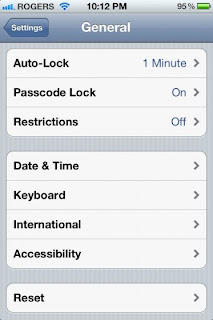


Post a Comment Blogger Facebook