Currently, Facebook have more than 159 million users in the US and 1.23 billion active monthly users.They are happy to give people more choices in how they describe themselves for example : androgynous, bi-gender, intersex, gender fluid or transsexual and more. There may be number of peoples that not even care about the gender changes and it really doesn't mean anything to them, but for the few it does impact, it means the world.
You can keep your gender identity private and will continue to do so. That means you can simply either share gender to your friends or it could be hidden for some particular friends.As for a recent survey by Williams Institute The University Of California, Los Angeles there are at least 700,000 individuals in the U.S who identify as transgender, as umbrella term that includes people who live as a gender different from the one assigned to them at birth.
So here are are going to show step by step guide how to change or select custom gender on Facebook:
Step 1: First you need to go to your Facebook timeline profile and click on About tab.
Step 2: On your basic information field click on Edit and select Custom on gender drop down menu.
Step 3: Now you can add your gender inside the gender box, or you can just start with the first alphabet of the word and choose from the drop down menu. ( You can add multiple gender on the box as many as you want)

Step 4: You can choose your pronoun from the drop down menu and select the one you prefer and click Save.
Now you are done adding your custom genders on Facebook.










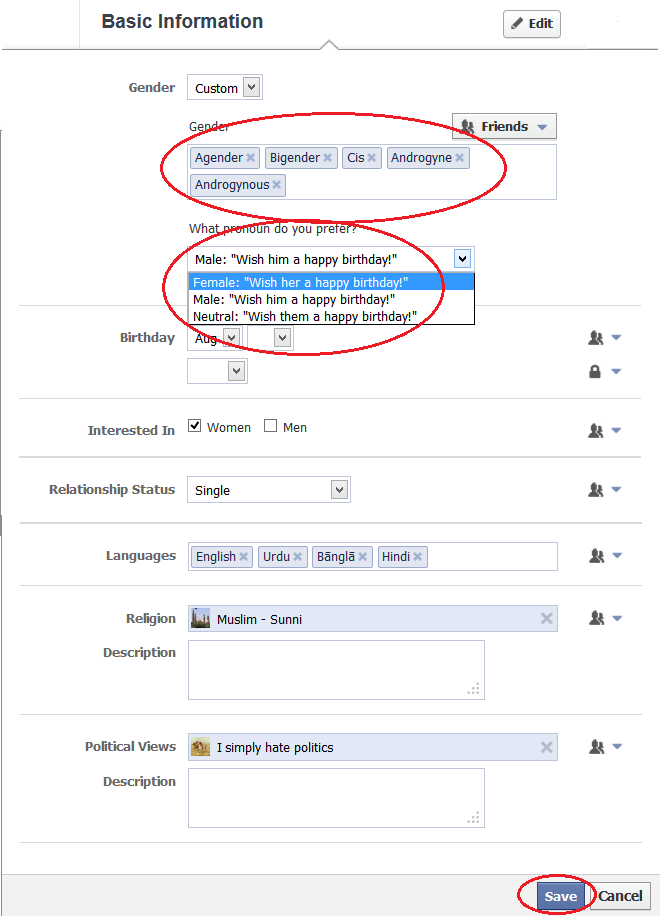
Post a Comment Blogger Facebook