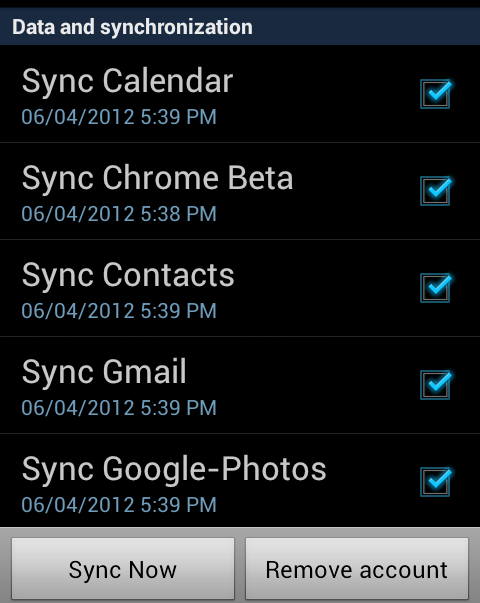The advantages by sync your Android to Gmail account is that all your App data, calender, phone number (contacts) and all other important data synchronization in Gmail account. So, in case if you ever lost your phone Gmail have automatically stored backup system for you.
Before you start the service you should know that if the option for automatically sync data or update the data then you will need to have internet connection turn on all the time. It will consume some extra battery charge and app process will be running all the time. So it is best that if you just turn it on whenever you need it.
How to Setup Sync Android to Gmail Account
- Tap on Settings from app screen.
- Then go to Data Usage from settings.
- Tap on Auto-sync data.
- Once again go to Settings and tap on Accounts.
- You will find Google just tap on it.
- Now enter your gmail account information email and password.
- Tick all the options that you want to turn on.
- Tap on Save.